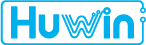-
262024.12
공지EMCoS Studio 2024 Release HighlightsEMCoS Studio 2024 Release Highlights
2019-11-11
-
182023.12
공지광트랜시버 (광대역, PAM-4 변조방식) 구현 SI/PI 분석 설계 최적화2019-11-11
-
052025.06
Next Gen High Performance IntegrityAdvanced Silicon/Package/PCB Interconnection Design 휴윈은 2025년 4월 17일에 Advanced Silicon/Package/PCB Interconnection Design 세미나를 개최하였습니다. 참석해 주신 모든 분들께 감사드립니다. 경품에 당첨 되신 분들께 축하 드립니다.
2019-11-11
-
052025.06
Harness Studio 2025 Release HighlightsHarness Studio 2025 Release Highlights※ Download Harness Studio 2025 What's New ※※ Download Harness Studio Installation Guide ※
2019-11-11
-
092025.02
DesignCon 2025Next-Gen Signal Integrity Solutions for High-Speed Interfaces with Massive (1,000+ Ports) and Ultra-Broadband (100GB+ Size) S-Parameters. Huwin ACVS, powered by the SimNX engine, provides precise analysis for next-gen high-speed Interposer/PKG/Board like HBM, UCIe, and PCIe. It seamlessly handles large-scale S-parameters with 1,000+ ports and 100GB+ file size, automating analysis and reporting processes. The solution delivers comprehensive results, including losses, reflections, crosstalk, TDR/TDT, eye-diagram, and BER ensuring efficiency and accuracy for high-speed designs. Real-world application examples will be showcased during the session. 2025 Huwin ACVS Brochure >>> DOWNLOAD 2025 Huwin ACVS white paper(Kor) >>> DOWNLOAD
2019-11-11
-
242024.04
Advanced Silicon/Package/PCB Interconnection SI design 세미나휴윈은 2024년 4월 17일에 Advanced Silicon/Package/PCB Interconnection SI design 세미나를 개최하였습니다.참석해 주신 모든 분들께 감사드립니다. 경품에 당첨되신 분들께 축하 드립니다.
2019-11-11
-
182023.12
EMCoS Studio 2023 Release HighlightsEMCoS Studio 2023 Release Highlights Major HighlightsAutomated Generation of Complex PCB Models with EMCoS PCBNgnNew Features in Model Handling Operations and System SimulationNew ReMesh3D Library in EMCoS Studio and ReMesh EnvironmentsNew EMCoS Global Library & Catalog (Materials, Shields and Cables)Extended EMCoS RapidTL with TIC and Cables EMF SimulationsNew Features and Improvements in EMCoS SimDATNew Features in EMCoS Solvers New Features in Automated Generation of Complex PCB Models with EMCoS PCBNgnSupport of PCB data import from Gerber formatSupport of mesh properties generation priority (by Layers / by Nets)Outline view of component packagesPossibility to select all PCB components of the same partPossibility to select all nets of the selected PCB componentsMulti editing of PCB component modelsImport groups configuration file for PCB components groupingSupport of User Defined ViewsSupport of Undo/Redo and History operationsImprovements in Search operations for components listGUI usability improvements, support of Standard, Tools, Model and View ToolbarsImproved support of high DPI monitors New Features in Model Handling OperationsSupport of PCB data import from Gerber format in EMCoS Studio environmentImport and automatic conversion of PCBNgn project contents to EMCoS Studio simulation model for EM simulation and 3D PEEC extraction project typesImport and automatic conversion of PCBNgn project contents to EMCoS Studio simulation model for Cables and PCB Hybrid simulations project typesAutomatic grouping of PCB components in System Diagram devices during import and conversion of PCBNgn project contents to EMCoS Studio simulation modelAutomatic generation of circuit elements and connectors during import of PCB components from EMCoS PCBNgnImproved multicore cables construction in Cables Library with circular definition of inner cable cores (Rotate, Rotate Copies, Distribute Evenly by Distance)Support of cable conductors and shields visualization by colors in System DiagramOptimized function for automatic healing of narrow/small trianglesSupport of Multi Excitations solution in circuit simulations by TSReady solverIndication of Custom Content type for calculation tasks in Project TreeImproved support of high DPI monitors New ReMesh3D Library in EMCoS Studio and ReMesh EnvironmentsThis new release introduces the ReMesh3D library with completely redesigned meshing algorithms to simplify remeshing routine process.New algorithms and techniques for remeshing maintain the original geometry while reducing the number of trianglesLess intersections with angles controlIterative technique for automated simplification of computational meshes with user-defined mesh sizeNo manual work is required to heal and fix intersections for huge vehicle modelsProcessing time from several seconds up to several minutesNew EMCoS Global Library (Materials, Shields and Cables)One EMCoS Global Library environment for Material, Cable and Shield parts storage and data exchange between EMCoS toolsConvenient navigator/catalog with searching and smart filtering functionalityDetailed technical specifications for each cable and shield, including physical dimensions and electrical propertiesCustomizable data columns (show/hide, coloring, renaming and dragging)Interactive cross section viewerIntegrated editor functionalityCables Composition Tree and inner cores editing functionality for complex multicables designImport/export of library partsSeamless integration in EMCoS RapidTL environment New EMCoS RapidTL with Virtual Test Setups for Arbitrary Cables ModelingTransfer Impedance Calculation in Virtual Triaxial SetupTransfer impedance simulations of regular and non-regular shield structures in virtual triaxial setup with ZT3D solver, support of arbitrary shaped conductors in SIE2D solutionImproved calculation scheme with ZT3D solver SIE2D solution for spiral and tape wrap (longitudinal and helical) shields considering weave angleSupport of range parameters definition for parametric investigations in batch modeTransfer impedance calculation in the presence of inner cable structureCalculation of cable characteristic impedance in case of inner structure presenceSupport of standard cable types (single, twisted, coaxial, ribbon) definition and visualization in 2D & 3D viewsSupport custom cables construction mode with arbitrary shapes using simple geometry primitives and Boolean operationsSupport of multicables definition with convenient selection and multi-level editing mode from 2D viewersData exchange with EMCoS Global Libraries/Catalogs (Materials, Shields and Cables)Improved RapidTL GUI with integrated output window, support of coloring modes in 2D & 3D viewersCables 2D EMF CalculationsImproved RapidRLCG_2D solver for cables EMF simulations with new SIE2D solution for arbitrary shaped conductorsCalculation of frequency-dependent CG & RL, currents, fields and forces distributionsBuilt-in results visualization tools (2D plots, table and matrix views, 2D distribution, etc.)3D Mesh Model Generation for Spiral Shields Simulations with Full-Wave TriD SolverAutomated generation of 3D mesh model for spiral shields in Triaxial SetupExport TriD input file for spiral shields in Triaxial SetupAutomated generation of 3D mesh model for spiral shields in Radiation SetupExport TriD input file for spiral shields in Radiation Setup3D CAD Model Generation for Spiral ShieldsExport of 3D CAD Model for Spiral Shields in Triaxial SetupExport of 3D CAD model for spiral shields in Radiation Setup3D CAD model generation for spiral shields based on custom paths EMCoS SimDAT New Features and ImprovementsHigh Frequency MPE Analysis Tools – Near Field AveragingHigh Frequency MPE Analysis Tools – Results CompositionHigh Frequency MPE Analysis Tools – MPE Bubble AnalysisTriaxial Probes support with Zoom Scan procedureSupport of new options Convolution over Transfer Function Samples and Convolution over Signal Spectrum Samples in FFT WerkImprovements in handling Plus / Minus Currents on triangles for TriD output filesExport digitizer datasets from Graph Digitizer Tool to Nastran file as 2D rodsSupport access to Network output data form EMScriptSupport of saving plot to SVG format from EMScriptNew EMScript function (default_outputs) returning a list of default outputs for the currently imported projectNew Features in EMCoS Solvers[TriD] – Support of Edge Voltage Source in AFS calculation[Hybrid MTL] – Support of Susceptibility + Multi Excitation + Stochasticity analysis[Hybrid MTL] – Support of calculation stages for Susceptibility + Stochasticity analysis[Hybrid MTL] – New checking function for location of connectors grounding wire[Hybrid MTL] – Support of Near Field Grids for Hybrid MTL with LFMF calculations[Hybrid MTL] – Improved connection of impressed currents to geometry edge
2019-11-11
-
282023.06
2023 Huwin Tips & Solutions 세미나 사진2023년도 휴윈 세미나가 성공적으로 개최되었습니다. 참석해주신 모든 분들께 감사드립니다. 사은품에 당첨되신 분들께 축하드립니다.^^
2019-11-11
-
232023.05
EMC Europe 2023안녕하세요 이번 2023년 Europe EMC 학회에 참석하게 되었습니다.https://emceurope2023.org
2019-11-11
-
232022.11
EMCoS Studio 2022 Release HighlightsEMCoS Studio 2022 Release HighlightsMajor Highlights● New Features in Hybrid MTL/MoM/3D PEEC Solution● Automated Generation of Complex PCB Models with EMCoS PCBNgn● EM Solution – Transient Analysis with STime FV (DGTD) Solver● EM Solution – Characteristic Modes Analysis (CMA) Option in TriD Solver● New Features in Model Handling Operations and System Simulation● EMCoS TIC and ZT3D Solver New Features and Improvements● EMCoS RapidTL Solution for Cables EMF Simulations● EMCoS CM Choke Designer New Features and Improvements● EMCoS SimDAT New Features and Improvements● New Graph Digitizing ToolNew Features in Hybrid MTL/MoM/3D PEEC SolutionImproved Hybrid MTL/3D PEEC Solution for PCB with CablesCylindrical Scan support in Hybrid MTL/3D PEEC calculationsNear Field Source export for TriD calculationsRenaming of FAS and AGGR solutions for 3D PEEC simulationSmoothing of Currents and Charges 3D DistributionBGA files writing speed-up for large output dataOptimizations in TriD solution for models with large number of impresses currentsNew Way of PCB Data Processing from 2D PCB Model to 3D PEEC Simulation ModelAutomatic conversion of PCB Object contents to EMCoS Studio simulation modelImport of triangulated mesh model (generated by EMCoS PCBNgn) with all material and model entity parametersImport and conversion of PCB components (based on Component Parts Library or individual models) to EMCoS Studio connectors and circuit elementsImproved Hybrid MTL/MoM Scheme for Radiation with LFMFEnhanced LFMF solver for solutions of problems related to cable junctions to surfacesConsideration of impressed currents junction to surface with lossesSupport of complex topologies of cables wiring with branchesImproved calculation of radiated by cables electromagnetic fields Automated Generation of Complex PCB Models with PCBNgnNew Features in PCB Data Import and ProcessingSupport of extended PCB feature shapes on ODB++ importExtension of Component Parts Library with information about related componentsComponents selection by part number from Parts LibraryPossibility to delete part information from Component Parts LibraryNets editing functionality (create and assign net operations)New Healing Operations (Remove Unconnected Vias and Remove Empty Nets)Import nets and components configuration fileNew tool to measure distance between PCB featuresReset Board Profile operationNew Features in Model Pre-Processing for 3D PEEC Simulations Advanced ports handling operations (edit port position by exact coordinates, copy ports from one layer to another)Redesigned Task Settings dialog with support of meshing and vias triangulation settings for active projectTask coupling settings definition from EMCoS PCBNgn environment to handle minimum K, Cij and Rij valuesCoupling Sets definition from EMCoS PCBNgn to handle of K and C coupling coefficients between particular PCB partsSeparate Partition Size definition for Coupling SetsFunctional Mode analysisGUI and Usability ImprovementsSupport of drag-and-drop for project files and ODB++ dataNew option to define temporary directoryExplore project folder commandSupport of Undo/Redo operations EM Solution – Transient Analysis with STime FV (DGTD) SolverSupport of new Finite Volume Mesh generation libraryFV Objects to assemble models for Transient FV simulationsAutomatic generation of Surface and Volume Meshes for FV ObjectsEM Solution – Characteristic Modes Analysis (CMA) Option in TriD SolverCharacteristic Mode Analysis (CMA) is intended to analyze scattering characteristics of the object (usually metallic) by expanding the total current on the structure in terms of characteristic currents, or modes (CMs).This feature is useful in terms of the designs of reconfigurable antenna systems. Moreover, the use of characteristic modes of an antenna can greatly improve its fundamental parameters, such as efficiency, gain, polarization purity, compactness, as well as provide more flexibility in the design of its excitation schemes.New Features and Improvements in Model HandlingSplit View for Viewer 3D and System Diagram windows Extended Model Assemblies Library with generic 3D models of SMD packages Automatic placement of SMD packages on PCB footprints Support of time signal reverse order in Time Signal Editor Import materials data in Materials Library from external (*.dat or *.csv) files Improved Model Diagnostics procedure Optimization of large frequency-dependent files for impressed currents Optimized Progressive Mesh and Remeshing functions in ReMeshNew Features in System Simulation and Circuit CalculationsNew type of connectors visualization (Box/Circuit Element) in System Diagram New option to update device/connector schemes in System and Task Diagrams Support of threads number control options and usage statistics in TSReady solver Support of arbitrary RLC termination devices for BURNS engine in TSReady solver 3D Transfer Impedance Simulations of Braided and Multilayered Shield Structures in Virtual Triaxial Setup Support of foil shields (Wrapped Tapes and Helical Wrap Tapes) with spaced and overlapped wrapping for ZT3D solver Possibility to consider foil shields (Wrapped Tapes and Helical Wrap Tapes) with spaced and overlapped wrapping in layered shield definition in ZT3D simulations Support of Materials Library with constant and frequency-dependent material parameters definition Braided shields modeling with non-regular carriers Access to Materials Library with wide range of built-in materials Support of frequency-dependent materials in ZT3D calculation Number of cross sections field recalculated based on shield and segmentation lengths in case of ZT3D calculation New option to delete temporary files after calculations GUI and usability improvements New EMCoS RapidTL Solution for Cables EMF Simulations RapidRLCG_2D Solver for cables EMF simulations Calculation of frequency-dependent CG & RL Calculation of currents, charges, electric & magnetic fields Calculation of impedances Calculation of forces & heat Geometry primitives to model different types of cable shapes (single, coaxial, multi, flat, …) Boolean and translate operations to model complex 2D structures Access to Materials Library with wide range of built-in materials Built-in 2D and 3D results visualization tools EMCoS CM Choke Designer New Features and ImprovementsAdaptive grid visualization in 2D Model View depending on the model zoom level Improved axes visualization and changed panning method EMCoS SimDAT New Features and ImprovementsSupport of Coupling Sets visualization for Hybrid MTL/3D PEEC calculations Support of Frequency Domain Detectors calculation Support of Rectangular and Polygon selection modes in Viewer 3D Support of Reversed Visibility mode in Viewer 3D New animation mode by frequency samples for 3D results New animation mode by 2D slices for Near Field Grid results New option to associate image file (*.png, *.jpg, *.bmp, etc.) with a curve Possibility to copy/paste labels in 2D plots Improved Merge Curves functionality (keeping gaps between curves, merging with identical expressions, keeping curves order after merging, etc.) Support of filtering/searching functionality in Tree View Extension of Create Results Composition procedure on Human Exposure output file Extension of output reading functions in EMScript for STime, STimeIE and RapidRLCG_2D solvers, performance improvement New Graph Digitizing ToolNew Graph Digitizer tool for data extraction from images allows to avoid time-consuming tasks and reduce the efforts of engineers. Image processing view with automatic detection algorithm Manual tracing and data sorting features Accepts multiple image file formats (*.png, *.jpg, *.bmp, *.svg, etc.) Dragging & dropping images possibility Provides possibility to create and manage multiple datasets Magnifier Panel to increase the accuracy of data points Axes View Panel with linear and logarithmic scale Export of extracted points to DAT, TXT and CSV file formats Undo/Redo operations, history list
2019-11-11
-
162022.04
[학회전시] 2022 DesignCon 전시안녕하세요,휴윈입니다.휴윈은 2022년 DesignCon에서 Booth 전시를 하였습니다.다양한 업체 및 관계자에게 휴윈 솔루션 (ACVS, SnpView.com)을 소개하는 자리가 되었습니다.감사합니다.Huwin.
2019-11-11
-
162022.04
전자파기술원 Web-Zine 기고문 게재 '효율적인 DDR5 채널 분석 방안'안녕하세요. 휴윈입니다.전자파기술원 Web-Zine 2022년 3월호에 '효율적인 DDR5 채널 분석 방안' 기고문을 게재하였습니다.많은 관심 부탁드립니다.<다운로드 링크>https://emti.or.kr/log_capture/down_log.jsp?fileName=2022-3%BF%F9%C8%A3%2858%C8%A3%292203.pdf&Path=data&menu_cd=Z046감사합니다.Huwin.
2019-11-11
Huwin
(주)휴윈 홈페이지에 방문해주셔서 감사합니다.